Creating an application that offers functionality based on a user’s geographic location can be very useful. Consider features like maps, delivery tracking, localized promotions, and content that changes based on the user’s region. However, how can you verify that the application behaves properly in all the locations you are interested in? This guide discusses how developers can effectively test location-dependent features in an application, including the location and logic testing, and provides useful resources, strategies, and methods.
During the initial phase and before releasing the app for users, you will want to be able to test apps on your Mac securely to simulate other regions. This will allow you to pick off the majority of location-related bugs from your local environment without the need for testers in every other country.
Why Geo Testing Matters
When an application utilizes geolocation, the logic can become rather complicated in the case of geofencing or region-specific rules. A tiny slip can lead to showing inappropriate content, locking users out in specific countries, or even breaking local compliance rules. Therefore, any application needs to have geolocation features and for these reasons:
- Ensure correct behavior of region-specific features (e.g. content shown only in Country A).
- Catch errors in currency, date/time, or locale formatting.
- Validate that geofences trigger or restrict actions at the right boundaries.
- Identify performance or network issues in different regions.
- Verify compliance (e.g. data rules, regional restrictions).
Geo testing is more than just “does the map show?”, it’s making sure every conditional branch tied to location behaves as expected.
Key Techniques for Testing Geo Apps
1. IP / VPN / Proxy Simulation
One of the simplest methods is to route your traffic through a server in a target country (VPN or proxy). This makes your app think it’s being used in that region. This is especially useful for testing location rules based on IP or region.
Pros: easy, low setup.
Cons: only simulates region at the IP level (not precise coordinates), performance may differ.
Many tools allow you to connect from different geographies, helping you test how your backend or front-end responds to varied regions.
2. Emulators / Simulators with Mocked Coordinates
For mobile apps, both Android and iOS simulators support injecting fake GPS coordinates. You can “teleport” your device to Paris, Tokyo, or anywhere and check whether geofenced features, mapping, or location triggers behave correctly.
This gives more precise control than just VPN-based testing, letting you test exact boundary cases (e.g. crossing a geofence).
3. Cloud / Real-Device Testing Platforms
Cloud testing services allow you to run your app or web interface from real devices or browsers located in many countries. You can combine this with geolocation injection or IP routing so you have real-world fidelity.
This method is powerful because it tests under real network conditions, with real hardware, and catches issues you might miss in emulators.
4. Crowd Testing or Regional QA Teams
Nothing replaces feedback from actual users in target regions. Using crowdtesting (real people, real devices, in their actual locations) helps you discover edge-case problems related to network variability, device types, cultural expectations, or local restrictions.
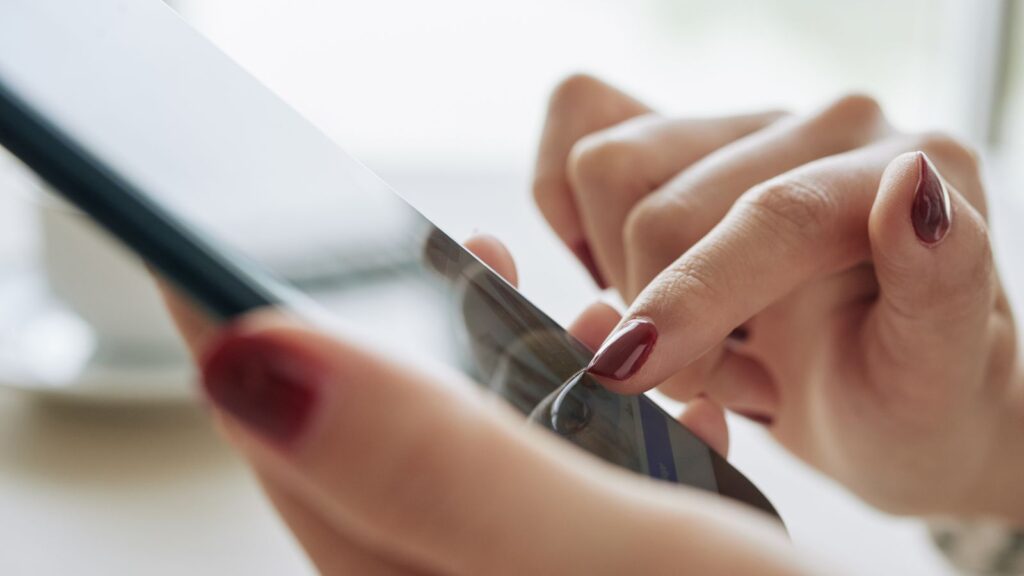
Best Practices & Tips
- Plan Test Scenarios around Real Use Cases
List the features tied to location (geofences, region-based content, time zones) and think of boundary cases (crossing borders, near the edge of a geofence).
- Automate Geo Tests Where Possible
Incorporate tests that vary region or coordinates into your CI/CD pipeline so regressions are caught early.
- Simulate Network Conditions
Users in different countries may have slower or unstable networks. Use tools to throttle bandwidth, add latency, or simulate packet loss, so your app still works under less-than-perfect conditions.
- Monitor Metrics by Region
Log and monitor performance, error rates, and behavior per geography. That way, you spot issues tied to location after launch too.
- Document & Iterate
Record results, logs, screenshots, and failed cases by geography. Use these to improve your testing coverage over time.
Challenges & Things to Watch
- Some VPN or proxy IPs are recognized and blocked by services, so your simulation may not always “look real.”
- Mapping IP, precise location is coarse; for geofences or fine-grained location logic, you’ll need to test actual coordinates.
- Legal or privacy rules vary by country, so your app’s location logic may also need adjustments beyond pure technical behavior.
- Some devices or OS versions may handle geolocation APIs differently across a variety of platforms.
Conclusion
Geo-based applications are difficult to test but necessary should you be relying on location logic in your app. Using IP or VPN simulation, mocked GPS emulators, cloud real-device testing and real-user feedback, you can expect to discover most of the problems before users notice them. Test scenarios should be designed keenly, automated whenever feasible and behavior constantly observed after launch depending on the geography.