For businesses and developers moving to Virtual Private Servers, the choice of control panel has never been more important. Server management is no longer reserved for those comfortable with command lines — modern panels bring visual dashboards, automation, and easy access to critical tools.
But the question remains: which panel offers the best balance of power, usability, and cost? The debate over Plesk vs cPanel is still at the center of that discussion, and new updates in both platforms make the choice even closer.
Key Takeaways
The article compares Plesk and cPanel as VPS control panels, focusing on usability, core features, security, and pricing, with Plesk emerging as a more flexible choice for diverse server environments.
Plesk offers a unified interface with role-based permissions, while cPanel has a two-part structure with Web Host Manager and the cPanel interface.
Plesk excels in DNS management, bulk backups, and integrated security features like DKIM, SPF, and DMARC settings.
Pricing and platform support are key factors, with cPanel being more cost-effective for Linux-only setups and Plesk offering flexibility with both Linux and Windows support.
Interface Design And Usability
cPanel has long been a mainstay of website hosting, first appearing in 1996 and steadily becoming one of the most recognized names in server management. Its two-part structure remains one of its strongest features.
Web Host Manager (WHM) is the administrator’s gateway to account creation, server settings, and security management, while the cPanel interface is where users handle email accounts, files, and databases. This separation gives resellers and providers a clear way to divide responsibilities between back-end operations and client-facing tools.

Plesk takes a different approach with a unified interface that feels modern and consistent. Instead of multiple dashboards, it uses a single environment with role-based permissions so that administrators, resellers, and end-users work within the same space. Its compatibility with both Linux and Windows servers makes it an attractive choice for agencies and businesses that need to manage diverse environments.
Core Features Compared
Feature-wise, both panels deliver solid performance across essential tasks. Domain Name System management is smooth on both, but Plesk streamlines bulk changes and DNSSEC with templates and extensions. Database support is robust as well, with cPanel focusing on MySQL and MariaDB, while Plesk adds stronger PostgreSQL integration for developers who rely on it.
Backup handling is an area where Plesk earns praise. Its interface offers precise control over what gets backed up and allows one-click restoration of entire servers, subscriptions, or individual files. cPanel also supports full and partial backups with remote storage options, though its interface is slightly more technical.
Email management is another point of difference: cPanel uses Exim and Dovecot with a hands-on setup for authentication protocols, while Plesk integrates DKIM, SPF, and DMARC settings directly into its interface and even offers optional brute-force protection with Fail2Ban.
Security, Monitoring, And Pricing
Security and SSL automation are well supported by both panels through Let’s Encrypt. However, Plesk tends to make the process smoother for wildcard certificates when DNS is hosted within the panel. It also includes an integrated log browser that allows admins to search, filter, and rotate logs in real time, giving it an edge in day-to-day troubleshooting.
For monitoring and application management, cPanel offers essential server metrics and relies on external tools like Softaculous for software installation. Plesk provides more visual dashboards via Grafana and a built-in Extensions Catalog where users can add tools such as Docker or Git directly from the interface.
The decision often comes down to platform support and pricing. cPanel is strictly Linux-based, making it ideal for traditional shared hosting setups, while Plesk supports both Linux and Windows, appealing to those managing mixed environments.
Pricing And Final Verdict
According to recent data from W3Techs, among websites that use a web panel, about 88.6% run Plesk, while around 4.8% use cPanel. This shows Plesk’s wide adoption, but cost can still influence the decision. cPanel’s per-account pricing can become expensive at scale, while Plesk’s flat-rate editions offer predictable spending until domain limits are hit.

Small to mid-sized businesses focused on Linux servers will find cPanel a reliable and familiar option. Agencies, developers, or teams needing Windows compatibility or preferring a unified, modern interface often lean toward Plesk as the more flexible solution.