Apple leads the technology front with its unique silicon-chip-powered computers. This robust lineup of Mac computers has friendly features for beginner and seasoned software developers and coders. Working with the best Mac for coding impacts your work experience and productivity. Shopping can be overwhelming because of the many powerful models in the market. This comparison guide will help you decide and select the best Mac for your coding experience in 2025.
Why Mac matters in coding experiences
Mac matters in coding experiences because it has the best SSD storage, built for the fastest launching and multitasking. Its screen size is big enough for superior displays, and Mac’s batteries last for many hours. Modern MacBooks run on M3 chips, which make them powerful and efficient. The computer has its built-in development tools like Homebrew, Xcode, and Docker.
Your coding process can be affected if your MacBook becomes clogged with cache, dead files, and many programs. Understanding how to clean up Mac using CleanMyMac can save you from unnecessary glitches. Take precautions and clean your computer regularly, ensuring it is free from clutter. Check your storage regularly to make sure it has enough space for running your programming tools. Limited space causes programs to run slowly, and your computer might stop working. Cleaning ensures your coding process is always smooth.
What to look for when buying a Mac for coding in 2025
The best MacBook for coding in 2025 is not necessarily the costliest. What is most important is what the computer can do, its capacity and the development environment. Consider the following points before buying your best MacBook:
- Storage. Buy a computer that can store at least 500 GB of content. An SSD with 512 GB or above will perfectly serve you,
- RAM and CPU. Buy an M3 chip computer, such as the M3 Pro and M3 Max. Ensure the RAM is at least 16 GB.
- Battery. Buy a computer with a lasting battery that supports outdoor coding experiences.
- Portability. It’s a remote world so you should have the freedom to travel, work outdoors, or at home. Make sure the computer is portable.
- Display. A superior display like the Liquid Retina XDR is perfect for coding. Consider a 14” or 16” screen.
- Software. Install the latest macOS for compatibility with the trending development software.
Which Mac should you buy for coding in 2025?

- MacBook Pro 16”
You will love coding with a MacBook Pro 16”. Consider buying either the M3 Pro or M3 Max for your programming activities.
Why is MacBook Pro 16” good for you?
This computer has a powerful thermal management capability, allowing you to work many hours without affecting performance. With a 16” display, this screen is large enough for multitasking. It favors coding for game development, machine learning, and all heavy task programming.
Downside
Despite its powerful features, this computer is costlier than most Macs. It’s also heavier, making it unfriendly for traveling.
- MacBook Air 13”
The MacBook Air 13” is the most affordable computer in Apple’s MacBook lineup that runs on the M3 chip. If you want to balance energy efficiency with performance, this ultra-thin model will be the best for you.
Why is the MacBook Air 13” good for you?
The MacBook Air 13” has a battery that lasts for over 18 hours. It is a light computer that makes it friendly for traveling coders and working outdoors. The computer is built for beginners and entry-level coding tasks.
Downside
This computer has no fan and may heat up when working on heavier tasks. It has fewer ports, offering limited cable connections to external devices and hard drives.
- Mac Mini
Mac Mini is available in M2 and M2 Pro models. This computer is quiet and has a cool fan that improves its efficiency.
Why is the Mac Mini good for you?
This computer’s RAM and SSD can be configured to fit your coding needs. It is an affordable computer, making it friendly for coders with limited budgets. The computer delivers great performance and is perfect for working indoors.
Downside
The computer does not have a monitor, and users must buy an external display. It has limited power compared to advanced models like the M3 Pro and Max.
- MacBook Pro 14”
The MacBook Pro 14” is available in M3 Pro and M3 Max models.
Why is the MacBook Pro 14” good for you?
The MacBook Pro 14” is highly portable and powerful for any coding project. You can connect it to several screens for multitasking. The computer has a powerful SD card reader, MagSafe, and HDMI.
Downside
The computer is good for full-stack development, but it is costlier for coders with limited budgets.
- iMac 24”
The iMac 24” runs on an M3 chip and has powerful speakers.
Why is the iMac 24” good for you?
This computer is stylish and has one of the largest displays. Its 4.5K Retina screen is an all-in-one display, making it a top choice for developers. This computer is ideal for coders seeking a stable workstation.
Downside
The MacBook Pro 14” offers limited upgrading options.
- Mac Studio
Mac Studio is available in M2 Max and M2 Ultra models.
Why is the Mac Studio good for you?
This computer is perfect for heavier coding projects. It is more powerful than the Mac Pro models, making it good for simulations and AI smart working.
Downside
Only suitable for indoor coding tasks and has a higher price tag.
Comparison table
| Mac Model | Chip | RAM | Benefits | Downside |
| MacBook Pro 16” | M3 Pro or M3 Max | 18 GB to 128 GB | Thermal cooling. Powerful display. | Limited portability. Costlier. |
| MacBook Pro 14” | M3 Pro r M3 Max | 18 GB to 34 GB | High performance. XDR display. Portable. Connection to several screens. | Costlier |
| MacBook Air 13” | M3 | 8 GB to 24 GB | Light. Long-lasting battery. Budget-friendly. | No fan. Fewer ports. Slows under heavier tasks. |
| Mac Mini | M2 or M2 Pro | 8 GB to 32 GB | Budget-friendly. Powerhouse. Good for indoors. | No monitor, keyboard, or mouse. |
| iMac 24” | M3 | 8 GB to 24 GB. | Good for the home office. All-in-one design. Powerful display. | Limited upgrading options. May underperform under heavier tasks. |
| Mac Studio | M2 Max or M2 Ultra | 32 GB to 192 GB | Super performance. Excellent multitasking. | Limited portability. Costlier. |
Conclusion
Your perfect MacBook for coding should be the one that meets your development needs. The computer should be friendly to your budget, work model, and portable. Make sure the computer’s battery lasts for many hours. It should have a powerful RAM and CPU for coding needs.