PCs do not have to be replaced at the first stutter. With a few targeted swaps and some patient maintenance, older hardware can deliver smooth everyday performance while avoiding e-waste. The goal is simple: stretch useful life, cut power draw, and keep parts in circulation rather than in landfills.
Sensible upgrades begin with a plan. Start by mapping bottlenecks with lightweight monitors, then pair changes to real workloads instead of chasing synthetic scores. Decision making here feels like table selection in live roulette. Odds improve when variables are known, risks are sized, and every move fits a clear budget.
Diagnose Before Purchasing
Responsible longevity starts with data. Track CPU and GPU utilization, watch memory pressure, and note disk queue lengths. If the browser or editor pauses during disk activity, storage is likely the culprit. If frames drop while the GPU loads, the CPU or RAM needs attention. Temperature spikes tell a similar story. Clean dust, refresh thermal paste, and check airflow before spending a cent.
High-Impact, Low-Waste Upgrades
- SSD first, capacity second
A modest SATA SSD often transforms responsiveness more than a top-tier CPU. Cloning the system and moving the old drive to external backup adds utility without waste.

Performance jumps from an SSD are immediate. Boot times shrink, applications open on cue, and background tasks stop feeling sticky. Extending life through storage also keeps power usage low and reduces heat, which helps every other component.
Memory, CPU, And GPU With Purpose
RAM helps when browsers and creative tools chew through tabs and assets. Aim for dual-channel kits to unlock bandwidth, and prefer low-voltage sticks where possible. On the processor side, repasting an old cooler and enabling sensible power limits can stabilize clocks without extra heat. If graphics needs are mild, undervolting an existing card or installing an entry-tier, efficient GPU beats a power-hungry upgrade that demands a new PSU.
Noise also matters. Quieter fans at lower RPM make an old system feel modern. A small fan curve tune can keep acoustics comfortable while staying within safe temperatures. When dust is managed and cables are tidied, the same case flows air better and stays cooler, which quietly extends component lifespan.
Power Supply And Thermals
A quality PSU with 80 Plus certification improves efficiency and protects against voltage ripple that shortens part life. Reuse a good unit across builds to keep materials in service longer. Thermally, a front intake filter and a simple path from cool front to warm rear reduce hotspots. Replace only failing fans, and choose bearings rated for long service hours.
Practical Reuse And Responsible Disposal
- Second life strategies
Retire a GPU into a home media PC, turn an old SSD into a portable project drive, or gift a cleaned office desktop to a community lab with a fresh OS.
Repurposing keeps value moving. A living room mini-server can handle backups and photo archives with near-zero daily management. A quiet machine in a study corner can run office tasks for years. When disposal is unavoidable, certified e-waste programs reclaim metals and prevent toxins from entering soil and water.
Software Tweaks That Feel Like New Hardware
A light operating system profile works wonders. Disable startup clutter, switch to efficient browsers, and use hardware-accelerated codecs where available. Modern file systems with integrity checks reduce silent corruption on older drives. Scheduled maintenance that trims SSDs, updates firmware, and verifies backups prevents small issues from becoming a reason to replace the whole machine.
Security should travel with performance. Enable platform encryption if supported, keep BIOS up to date, and prefer reputable drivers. A safe, current system avoids malware loads that slow everything down and create needless cycles of reinstalling.
Buying Used Without Regret
Refurbished parts can be a gift to both wallet and planet. Prefer sellers that provide test photos, serials, and return windows. Look for GPUs that have not been deshrouded or flashed with unknown firmware. For CPUs and RAM, seek clean pins and original labels. A quick stress test after delivery confirms stability. Packaging can be reused when the next upgrade cycle arrives, closing the loop again.
The Long View
Sustainable performance is a habit, not a haul. Monitor, clean, and tune first. Upgrade storage and memory next. Replace thermals and fans when they no longer hold target temperatures. Only then consider a CPU or GPU change based on concrete needs. Each careful step saves material, energy, and money while keeping an old rig useful and secure.

Measured this way, an eco PC upgrade is not a compromise. It is a craft. With deliberate choices and respect for parts already owned, an aging machine earns a graceful second act and the planet breathes a little easier.