The increasing incidents of cyberthreats, phishing attacks, and spoofing reports are not to be taken lightly. As a result, email service providers (ESPs) are also increasing their efforts to protect their users—hence, sophisticated spam filters and additional authentication guidelines. All of these are to ensure the emails reaching inboxes are safe, secure, and relevant.
The holy trinity of email security—SPF, DKIM, and DMARC—forms the backbone of email authentication. These protocols work together to verify that your emails are legitimate, prevent spoofing, and maintain your sender reputation. In this article, we’ll break down each protocol, explain how it works, and show how tools like Warmy can help you verify and optimize your email authentication setup.
Why developers need to know about email security
Email is more than a marketing tool. It’s often an essential part of application workflows, user communications, and various business operations. Developers play a critical role in ensuring that emails sent from their systems are trusted, secure, and reliably delivered.
- Email security protects users from phishing and spoofing attacks. Applications send transactional emails such as password resets, account confirmations, and notifications. Without proper authentication via SPF, DKIM, and DMARC, malicious actors can easily impersonate domains and use them to send fraudulent emails that put users at risk.
- Proper email security ensures deliverability. Emails from unauthenticated domains are more likely to end up in spam folders or be blocked by email service providers (ESPs). So developers who can configure authentication correctly can help ensure that emails consistently reach the inbox, improving engagement and user experience.
- Email authentication preserves domain reputation. High bounce rates, spam complaints, and spoofed emails can harm sender reputation. Developers who monitor and maintain SPF, DKIM, and DMARC records regularly help keep the domains they manage trustworthy.
- Developers who understand email security contribute to cross-team success. By ensuring secure and authenticated emails, they enable marketing, sales, and product teams to run campaigns and transactional workflows with confidence, knowing that emails are reaching users safely. Tools like Warmy’s SPF Record Generator and DMARC Record Generator make it easier for developers to test and verify authentication records, automate email warm up processes, and maintain optimal deliverability.
Understanding SPF (Sender Policy Framework)
SPF is a protocol that allows domain owners to specify which mail servers are authorized to send emails on behalf of their domain. Essentially, it’s a list of “trusted” servers that ESPs check before delivering your emails.
A correctly configured SPF record ensures that only authorized servers can send emails for your domain. This prevents attackers from sending emails that appear to come from your domain (spoofing) and improves deliverability.
How to implement SPF:
- Create an SPF record in your DNS settings that lists your authorized sending servers.
- Example SPF record: v=spf1 include:_spf.google.com ~all
- You can also use Warmy’s free SPF Record Generator for efficient and proven results
Understanding DKIM (DomainKeys Identified Mail)
DKIM adds a cryptographic signature to your emails. This then allows the receiving server to verify that the email content hasn’t been altered or tampered with during transit. This builds trust with ESPs and significantly reduces the likelihood of your emails landing in spam.

How to implement DKIM:
- Generate a DKIM key pair (public and private keys).
- Add the public key to your domain’s DNS records and configure your email server to sign outgoing emails with the private key.
- Example DKIM record: default._domainkey.yourdomain.com IN TXT “v=DKIM1; k=rsa; p=PUBLICKEY”
Understanding DMARC (Domain-based Message Authentication, Reporting & Conformance)
DMARC connects SPF and DKIM by providing a policy framework that tells receiving servers how to handle emails in case they fail authentication. It also offers reporting, allowing domain owners to monitor fraudulent email attempts.
Since DMARC shows which emails pass or fail authentication checks, it helps prevent phishing and domain spoofing while giving actionable insights through aggregate and forensic reports.
How to implement DMARC:
- Add a DMARC record to your DNS with a policy (none, quarantine, or reject).
- Example DMARC record: _dmarc.yourdomain.com IN TXT “v=DMARC1; p=reject; rua=mailto:[email protected]”
- Use Warmy’s free DMARC Record Generator for proven DMARC records that are accurate and verified
Securing your emails: the takeaways for developers and marketers
For developers, marketers, and tech teams, implementing these protocols is essential. Using tools like Warmy to generate, verify, and monitor SPF, DKIM, and DMARC records helps ensure that your emails are properly authenticated, helping your messages reach the inbox and maintaining the trust of your recipients.
Email security is no longer optional—it’s a critical component of every tech team’s workflow. By leveraging the holy trinity of SPF, DKIM, and DMARC, you can safeguard your communications, boost deliverability, and protect your brand.