An app that works everywhere but feels like it belongs nowhere isn’t a global success. For software to truly connect with people across different cultures, it needs to adapt. It must present the right content, in the right language, and with the right cultural conventions. This is where geo-location testing and localization come in. They are the steps that make a generic piece of software feel personal and intuitive to someone on the other side of the world.
Making Sure the Right Content Shows Up
Geo-location testing boils down to one question: does the app change its behavior correctly based on where a user is? This is essential for all sorts of features, from showing different product prices to blocking content in countries where it isn’t licensed. A streaming service, for example, won’t have the same movie library in Japan as it does in Canada. Developers need to verify these rules work. It’s a common practice for consumers, too, who might use a YouTube TV VPN that they have found on VPNOverview, a consumer-focused cybersecurity website, to access their home content library while on vacation. By mimicking this behavior in a test environment, developers can confirm their location-based features are solid.
How to Fake Your Location for Testing
To check an app’s behavior in another country, a developer has to pretend to be there. A Virtual Private Network (VPN) is the go-to tool for this job. It lets a developer route their connection through a server in a different country, which masks their real IP address. To the app being tested, it looks like the connection is genuinely coming from that new location. When picking a service, it’s helpful to review comparisons that dig into server options and performance, like this analysis of Surfshark vs NordVPN from the VPN experts at VPNpro. Other options exist, like built-in browser developer tools or mobile emulators, but a VPN is often the most straightforward method.
It’s Not Just About Translation
Many people think localization just means translating text. That’s only the first step. Real localization involves adapting the entire user experience to fit local expectations. It means formatting dates, times, and numbers correctly for the region. It means showing the right currency symbol and using appropriate units of measurement, like kilograms instead of pounds. The work can even extend to design choices, as colors can have vastly different meanings from one culture to another. The goal is to create an experience that feels natural and avoids any small points of friction.
Automating the Tedious Checks
Checking every screen in every supported language after every single code change is a recipe for burnout. It’s simply not practical to do manually. Automation is the only sane way to manage this complexity. With testing frameworks like Cypress or Playwright, scripts can be written to automatically switch the app’s language. These scripts can then check that text labels update, date formats change, and layouts don’t break when a short English phrase is replaced by a much longer German one. Visual regression testing is especially powerful here; it’s like an automated game of “spot the difference” for your UI.
Building Your App to Be Localized
The best time to plan for localization is right at the start of a project. A smart architecture separates the application’s logic from its content. Instead of writing text directly into the code, an internationalization (i18n) framework should be used. These libraries store text in separate resource files for each language. The code simply fetches the right string based on the user’s language setting. This design makes it incredibly easy to add a new language down the road, often without needing to change any code, and simplifies the entire testing process.
Getting geo-location and localization right is ultimately about empathy for the user. It’s the technical expression of wanting to provide a great experience for everyone, not just those in your home market. By using the right tools to test regional behavior and building a flexible, internationalized architecture, teams can deliver a product that feels polished and considerate. This attention to detail builds a level of trust that simple translation can never achieve.